WATCH YOUTUBE TOGETHER USING YOUTUBE PARTY EXTENSION
Create A Youtube Party & Enjoy Youtube Video Playback With Friends In Sync
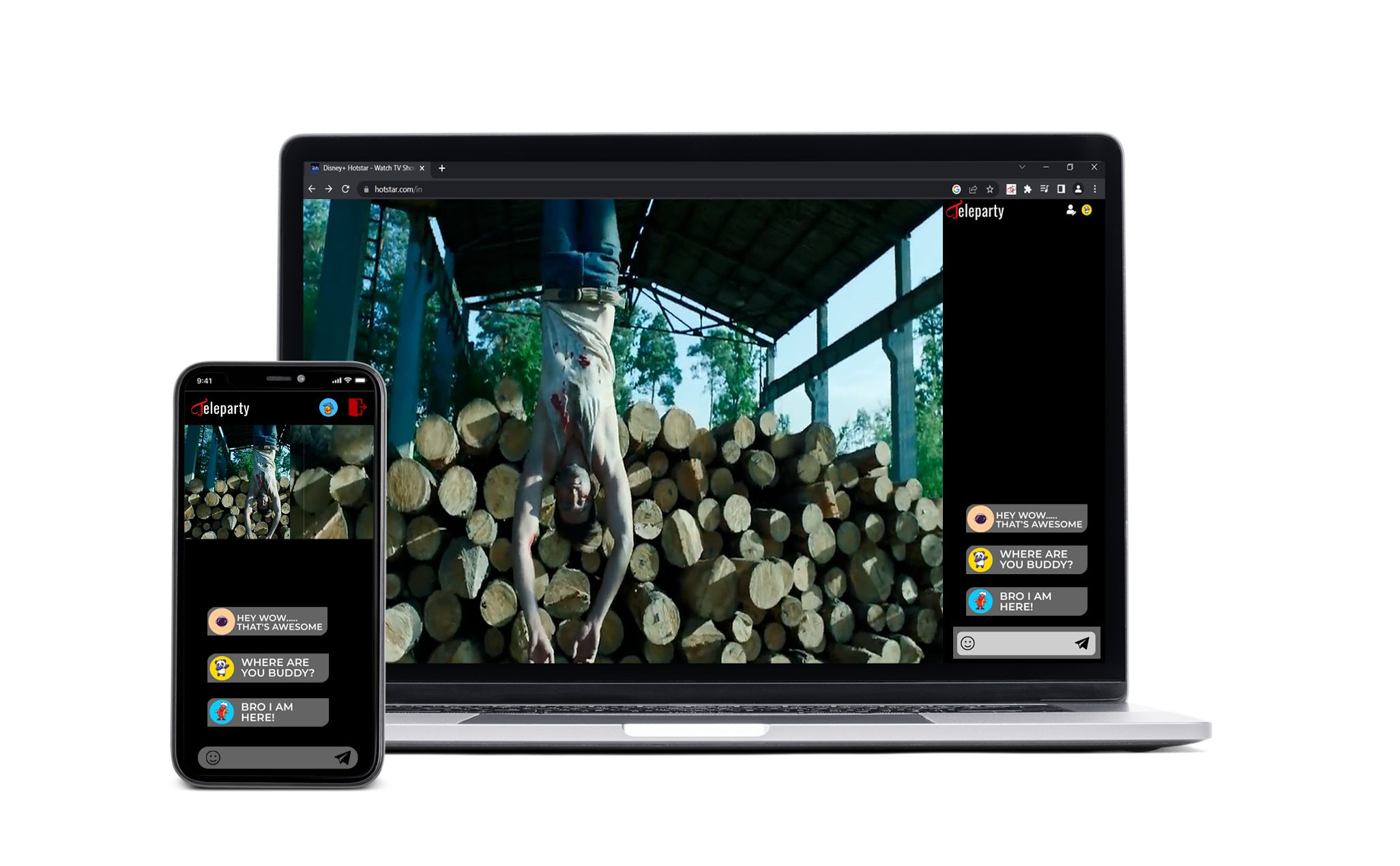
Step 1
INSTALL YOUTUBE PARTY EXTENSION
Start by downloading the extension by clicking the "Add to Chrome'' button. Which you can easily find above or at the top-right corner of the screen. Once you download and install the extension in your web browser, pin it to the browser's toolbar. Alternatively, you can even visit the Chrome Web Store to download it manually.

Step 2
PIN YOUTUBE PARTY EXTENSION
After pinning the extension to the browser's toolbar, move toward creating a YouTube Watch Party. All you can do is to search for your favorite YouTube video. As a result, the extension icon will start to light up. In case you cannot see the icon, ensure that you must have pinned the extension to your extensions bar.

Step 3
CREATE YOUR YOUTUBE WATCH PARTY
Next, you need to click on the extension icon and press the “Start the Party” button. Don’t forget to share the watch party link with all your friends you want to invite. Along with the YouTube Party extension, so they don't have to click anywhere else. Consequently, they can join your watch party's movie streaming session automatically. And don’t worry; you will be automatically notified in the chat whenever they join in.

Step 4
STREAM YOUTUBE TOGETHER
That’s how you are all done with processing with creating a YouTube Watch Party. Now, you can start by enjoying watching your favorite YouTube videos in real-time sync, along with features like chatting with your friends. Remember, you can exit a streaming session whenever you want to. All you need to do is reopen the extension and click the 'Leave Session' option.

YOUTUBE PARTY - YOUR NON-STOP ENTERTAINMENT SPOT
Create a YouTube Watch Party and enjoy Bing-free streaming
Missing those days when you used to watch most of the latest videos with your friends in the same room. And also the fun and enjoyment that you share with each other while watching those videos on YouTube. If yes, don’t be sad; you can relive those nostalgic memories again. It is possible only via the YouTube Watch Party that lets you create your own Watch Parties. And even let you watch YouTube videos with distant friends and family members. Moreover, the only requirement which is needed to make it happen is to download and install its Youtube Party extension.
If you don’t know, the YouTube Party extension is a Chrome extension that lets you watch YouTube videos synchronized with friends. Furthermore, watching YouTube videos in playback sync will enhance your streaming experience throughout the watch party. There’s a lot more than streaming videos, such as its enlightening features. So please don’t wait; install it now and start your YouTube Watch Party to gather your friends again to make and relive your best memories.
Installing the YouTube Party extension is a must if you want to enjoy video streaming in real-time sync. As an advantage, the host doesn’t need to play and pause the video individually. Because now, the host can do it within a single click, displaying other watch party members the same thing.
The best feature of this YouTube Watch Party extension is its group-chat feature. Using this feature lets you chit-chat with all your watch party buddies, even while watching videos. So don’t restrict yourself to streaming video; now you can share wholesome laughs, reactions, and reviews on it.
Whether you have a macOS, Windows, Linux, laptops, and Chromebooks doesn't matter. The YouTube Party extension can smoothly and compatibly work over all of these devices. Besides a compatible device, you also need a secure web browser such as Mozilla Firefox, Google Chrome, or Microsoft Edge.
Have you heard about the availability of picture quality in SD and UHD resolutions? If not, you might find it in the YouTube Party extension, which is very promising about providing the best viewing experience. Not just a quality viewership experience; you can also enjoy glitch-free and fast buffering speed.
You must adhere to the “My party, My rules” line, as it indicates to have complete control over your watch party. Everything you need is to turn on/off the "Only I Have Control" button. So you can attain or let go of the watch party control from your hands.
From now onwards, distance will always be the same when it comes to watching YouTube videos together. Because the YouTube Watch Party extension lets you keep in touch with everyone, even if they reside in another country. Moreover, the availability of this extension is worldwide to install and create a watch party together.
Undeniably, the YouTube Watch Party is a jukebox of unlimited entertainment. Which is filled with free accessibility, chatting, worldwide availability, Privacy, and whatnot. In a nutshell, the YouTube Party Extension gives us every single reason to install it and enjoy it later.
